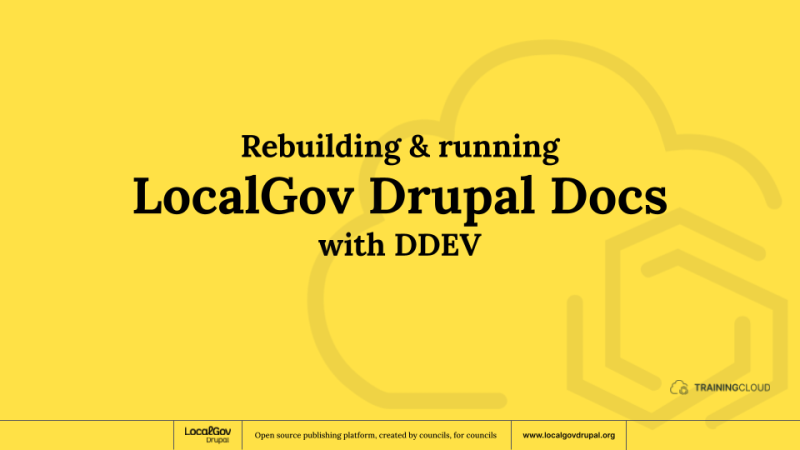Introduction
The LocalGov Drupal docs are currently based on VuePress, and turn markdown documents into a static html site.
It's straightforward to set this up in a DDEV environment, but there are a few details to be aware of.
This document assumes you have DDEV installed locally and already know how to enter into web containers with ddev ssh and exit them with exit.
Let's look at the process step by step.
Fetch the repository
~/projects$ git clone [email protected]:localgovdrupal/docs.git localgovdocs
~/projects$ cd localgovdocs
Troubleshooting
Github permission denied
[[email protected]](mailto:[email protected]): Permission denied (publickey).
fatal: Could not read from remote repository.
Please make sure you have the correct access rights and the repository exists.Ensure you have associated your public key with your Github account.
Set up the DDEV environment
~/projects/localgovdocs$ ddev config
Use:
- project name: localgovdocs
- type: php
- docroot: docs/src/.vuepress/dist
Note:
- docs/src/.vuepress/dist does not exist yet at this point, but that's ok.
Start the DDEV environment
~/projects/localgovdocs$ ddev start
Connect to the DDEV web container
To run commands inside of the DDEV web container, you first need to connect to it, just as if you were connecting to a remote server using the SSH protocol:
~/projects/localgovdocs$ ddev ssh
Result:
jpoesen@localgovdocs-web:/var/www/html$Fetch all the dependencies
jpoesen@localgovdocs-web:/var/www/html$ cd docs
jpoesen@localgovdocs-web:/var/www/html/docs$ yarn install
Build the static site
jpoesen@localgovdocs-web:/var/www/html/docs$ cd src
jpoesen@localgovdocs-web:/var/www/html/docs/src$ yarn build
Troubleshooting
Error: ERR_OSSL_EVP_UNSUPPORTED
You may run into the following error related to the length of the cryptographic key used in SSL3:
ERR_OSSL_EVP_UNSUPPORTEDIf so, you can fix it with the following command, run from your host (not from inside your web container):
~/projects/localgovdocs$
ddev config --web-environment-add="NODE_OPTIONS=--openssl-legacy-provider"Now restart your DDEV environment:
~/projects/localgovdocs$ ddev restart
Enter the web container again and try to build the docs:
~/projects/localgovdocs$ ddev ssh
jpoesen@localgovdocs-web:/var/www/html$ cd docs/src
jpoesen@localgovdocs-web:/var/www/html/docs/src$ yarn build
The docs should have been generated under docs/src/.vuepress/dist.
Visit the local docs site
From your host (not from inside the web container) run:
~/projects/localgovdocs$ ddev launch
Edit. Rebuild. Edit. Rebuild.
At this point you're ready to make content changes directly in the underlying markdown files.
Remember to rebuild the static site after each change, using yarn build.
In a next article we'll discuss how to contribute your changes via github.com or from the command-line.
Looking for a quick way to get started with LocalGov Drupal?
We offer both live training and on-demand remote training on Drupal and LocalGov Drupal.
We've supported Hammersmith & Fulham, Audit Wales, and the Shared Resource Service Wales on their learning journey, and would love to work with your teams too.
→ contact us at [email protected].