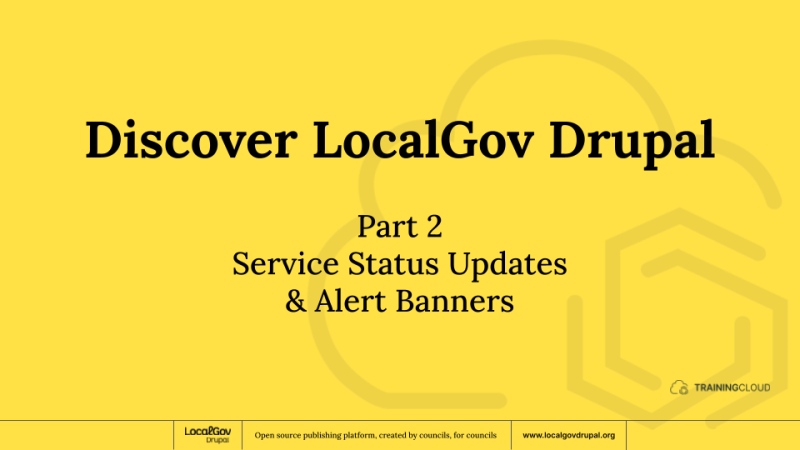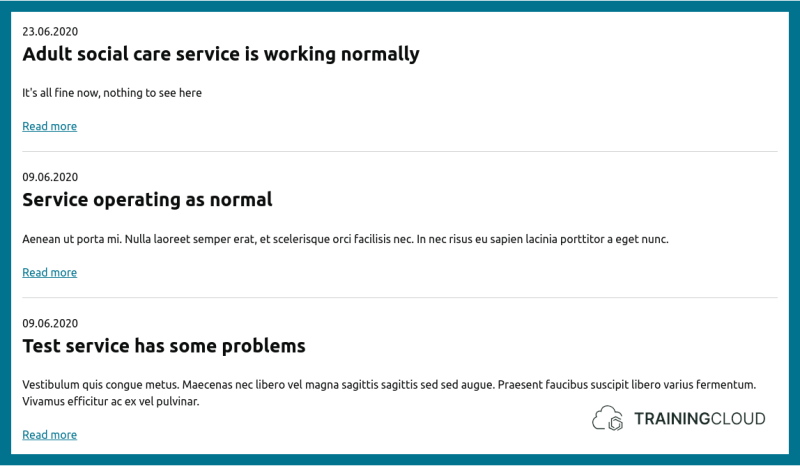Introduction
LocalGov Drupal (LGD) is a free and open-source Content Management System built by councils, for councils. LGD offers all the power and flexibility Drupal does, and brings with it preconfigured page types, content components, editorial workflows, and much, much more.
In this Dive into LocalGov Drupal series we cover LGD's main features for Content Designers and Site Builders.
In Part 1 we looked into LGD's default page types for service-related content: Service Landing Pages, Service Sub-landing Pages, and Service Pages.
Today we explore Service Status updates and the Alert Banner system.
Service Status
The Service Status system is part of LGD core, but as it is an optional component, the module is not enabled by default.
The services that councils provide don't always run as expected. LGD's Service Status updates inform visitors about service interruptions, and have one of three possible impact levels:
- Normal service
- Revised service
- Limited service
Each Service Status update belongs to one particular service section and is typically shown on a Service Landing Page or Service Sub-landing page, but you can also configure individual status updates to be shown on other pages.
Regardless of where the updates are displayed, they each link to a page that shows the full Service Status update content with all of its details, if any.
Alert Banners
Alert Banners are used to alert visitors to something urgent or important.
→ Image taken from Croydon’s council website. It shows an Alert Banner informing users about scheduled maintenance.
The LGD Alert Banner module provides one default banner type named Alert Banner, with four default alert types:
- Announcement
- Minor Alert
- Major Alert
- Death of a notable person
You can create additional banner types and reuse the default alert types, or create your own.
Alert Banners can be displayed site-wide or on specific pages, and visitors can permanently dismiss them.
Typical use cases include:
- upcoming site maintenance
- unavailability of certain services
- urgent directives related to public order or public health
- breaking news
- death of a notable person
Summary
- Service Status updates give visitors information on the status of a Service.
- You can use Alert Banners to alert visitors to something important or urgent.
- You can display Alert Banners site-side or on individual pages.
- Visitors can permanently dismiss Alert Banners.
Looking for a quick way to get started with LocalGov Drupal?
We offer both live training and on-demand remote training on Drupal and LocalGov Drupal.
We've supported Hammersmith & Fulham, Audit Wales, and the Shared Resource Service Wales on their learning journey, and would love to work with your teams too.
→ contact us at [email protected].